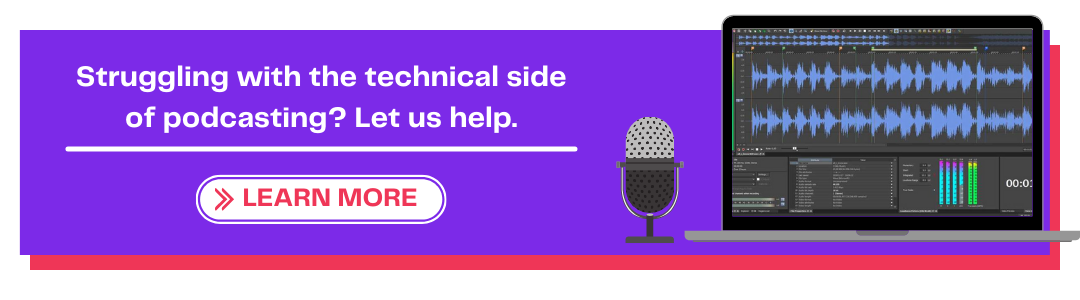How to start a successful podcast - your step by step guide!
90 million. That is the number of people that listen to or watch podcasts at least once a month. You obviously like listening to podcasts, since you’re here - but have you ever thought about starting your own podcast? Not only can podcasts provide you with a creative outlet, but they are also a great way to grow your brand or business. Today, I want to provide you with a step-by-step guide on starting a successful podcast. This episode is going to be jam-packed with helpful tips, so I would grab a notebook because this is going to be a good one!
Step 1: building the foundation
Before diving into outlining, recording, and editing your first podcast - you really need to start by laying down the foundation. Here are a few tips to get you started.
Select a topic for your podcasts.
The first true step in this process is knowing what you want to even talk about. If you decided to tune into this episode - you probably already have something in mind. If you have a few ideas, I recommend taking a moment now to write these all down and figure out which of these ideas will bring you fulfillment, but also have an audience that you can reach. This brings us to our next step in building the foundation, and that is market research.
Do market research on your topic.
The easiest way to do this is by going into platforms like Spotify or Apple Podcast and search for keywords surrounding your topic - for example, for the Creator Club podcast - I could search “Social Media Marketing” and see what results I find. Now, don’t worry if you see a lot of existing, similar shows - this is actually a good thing! This means that there is an existing audience that is interested in your topic. Now that you have a list of these existing shows, I recommend doing some research on them and finding out how you can differentiate yourself in that niche.
One tip in finding how to make your show stand out is … read reviews. What is it people love about the show and, even better … what improvements are people asking for in the reviews? You can use this information to make sure your show includes the most value and what your ideal audience is actually requesting.
But if you do your research and aren’t finding others doing shows on the same topic - this could either mean that you found a gap in the market, which means you should start as soon as possible or maybe there isn’t a current market for your topic of the podcast - but big or small, there is most likely an audience for you - so I say go for it!
Choose a format.
There are really two major formats to choose from, interview or solo show. Interview shows can be really great, but I do want to warn you that a lot of folks default to this format, so there are a lot of people doing it. If you decide to do an interview style podcast, your number one goal would be to find out how you can provide value to your ideal audience and how to stand out among the other interview formatted shows.
With a solo show, it’s important to know how much pre-production work actually takes place. For example, the script … the scripts actually need to be quite long to develop even a 15-20 minute podcast episode. If you wanted to shoot for 20 minutes per episode, you’re looking at around 3000 words minimum. However; unlike an interview format - you don’t have to reach out to folks for interviewing or plan/prep for the interview. Regardless of what format you choose, it’s going to be a lot of work.
Coming up with episode ideas.
Before we get started with coming up with 10 episode ideas, take a moment to download my free podcast plan template, this will be available in the show notes. This will allow you to follow along with the next few tips. There are 4 major questions I would ask yourself when brainstorming your episode ideas:
What will my listeners take away from my show?
What value am I offering?
What questions am I answering?
Why should someone listen to my podcast?
Once you have answered all of these questions, this will provide you with main topics to create episodes around. I also recommend taking the time to develop more than just the idea, but the actual final title as well.
Create a podcast name.
It’s important to find a good balance with your name - you want it to be creative and unique, but it also should be easy to spell and search. You can also add a subtitle for the purpose for SEO, which if you’re unfamiliar - SEO is search engine optimization, which really is just referencing getting ranked higher in search.
Creating a visual brand for your podcast.
When creating a visual brand for your podcast, I suggest following my 3, 2, 1 rule. First up, you will choose 3 brand colors - ideally finding one that is light, dark, neutral. Next, you will select 2 fonts - I suggest choosing a display font and a body font - that way you have a font for both your title and subtitle. Finally, you will come up with 1 symbol, shape, or visual motif that will be connected to your brand.
Now that we have the visual brand in mind, it’s time to create your artwork. You can do this very easily in Canva by creating a design using 3000x3000 pixels and using the name, colors, fonts, and visuals you have already developed.
Develop your intro & outro.
Most successful podcasts have an intro and outro - this is not only great for branding, but it also gives new listeners an idea of what this show is all about. I would listen to various intros and outros from podcasts you enjoy and figure out what they are doing right and even what could be done better.
---
Now that we have laid the foundation, let’s move on to actually recording your first podcast.
Step 2: recording your podcast
The list of recording options are endless, so I am going to give you a few options - but if you have already done some research and found an option that might work better for you, that’s completely fine as well!
Using your phone.
This is a great option for those who aren’t quite ready to invest money into equipment at this time. In order to get the best quality possible from your phone, you will want to find a small, soft place to record. Your closet would be a perfect place to try, it’s a small area and due to the clothing hanging around you, it could help prevent an echo. I would also recommend holding your phone away and to the side to avoid that popping sound you might get if the microphone is too close to your mouth.
Using a microphone & recorder.
If you are ready to create a mini-podcast studio, the system I recommend is the Zoom H5 Recorder, paired with an XLR Microphone. Using a system like this is super beneficial if you are recording multiple people, this would definitely be the best choice for someone doing in-person interviews. One thing to keep in mind is that this is definitely an investment and not the best option for online interviews.
Using your computer.
Recording your podcast on your computer, along with a USB microphone is probably the most common option - I recommend the Blue Yeti or FiFine. This method is great because the audio file is already on your computer and it’s super easy to set up. All you need to do is plug your microphone into your computer and start recording using whatever platform fits your needs; Quicktime, Zoom, etc. This is great for doing online interviews and it’s more affordable than using a microphone and recorder - however; this wouldn’t be a great choice for in-person interviews.
Step 3: editing your podcast
Editing a podcast is probably one of the more time-consuming, intimidating parts for beginners. I am going to give you two separate recommendations and a few tips as well.
Editing your podcast yourself.
If you are new to editing, this process can be a bit overwhelming. The first thing I recommend that you do is to download a free software called Audacity. I recommend this software because it is free, user-friendly, and can be used on Windows and Mac. I might look a little outdated, but it’s free and it’s simple.
Outsourcing editing your podcast.
Outsourcing is also a great option for someone who isn’t very familiar with editing and would prefer having a professional step in to help with the more technical side of things. We actually offer our own affordable, podcast editing services - which you can find at creatorlymedia.com/services.
Step 4: launching your podcast
Now that you have your episode recorded and edited, you need to find somewhere to host your podcast and get it submitted to Apple Podcast and Spotify. I personally use and recommend Squarespace - I wanted to have a more in-depth website associated with my podcast, and Squarespace is the website platform I was already using - so it just made sense. You can of course use other host platforms like Wordpress.org, Simplecast, or Anchor.
Understanding how podcast publishing & distribution works.
Most of us are familiar with platforms like YouTube, where Youtube is both the host and the distributor - however, with podcasting it’s different. You host your podcast with some third-party platform (like your website or Anchor) and then Apple Postcast, Spotify, etc. distribute it to listeners.
Creating the RSS feed for your podcast.
Using Squarespace, you will simply create a blog page, change the settings to Podcasting, enter your podcast details, upload your artwork, post your first episode, find your RSS feed URL, and submit it to Apple Podcast & Spotify. You can find an article from Squarespace called “Setting up a blog to host your podcast” that can provide you even more details. If you would like help with this part of the process, we offer a podcast launch service as well and would be happy to help!
—
I know this is a lot, but once you build the foundation and launch your first podcast episodes, it gets a lot easier to maintain. If you want some tips on the next steps, like marketing your podcast or maybe even eventually working with brands on your podcast, make sure to stick around - as we are all about helping content creators grow their online businesses.